Shuttle Bus Schedule
SUMMER SESSIONS & SUMMER TERM
From & To Nomismatokopeion Metro Station
| Bus Stop | Time |
|---|---|
| From Metro station to Deree – The American College of Greece | 08:30 and 10:45 |
| From Deree – The American College of Greece to Metro Station | 15:00 and 18:30 |
Deree Bus GPS Tracking
Logon to www.smartnav.net on your smartphone or PC
After the prompt Name (or Όνομα if you have the selected the Greek language) enter deree
After the prompt Code (or Κωδικός if you have selected the Greek language) enter deree
Next to the prompt Superuser (or Υπερχρήστης if you have selected the Greek language), enter acg
Click Enter (or Είσοδος if you have selected the Greek language)
The page opens to a map of the greater Athens area. To the right of the map there are three Routes listed: GLYF-01, GLYF-02 AND KIFIS-01. Click on the name of the route you would like to track. Once you have clicked on the route, you may also click on “show route” and “show position” to see where the bus is along the predefined route and at what speed it is travelling. A speed of “0” indicates that the bus is making a scheduled stop.