User Guides
To learn more about our services offered, the following user’s guides provide detailed information on product features, usages, benefits and technical specifications. Download this essential reading today.
General
- ACG IT Welcome Pack. New students are welcomed to visit the examine this guide. It is of major importance to study and perform the steps described on pages 3-5.
- Adobe CC 2019 guide. (to be updated soon)
Microsoft Office Quick Guides
- Microsoft Teams (Chat, Meetings, Activity feed, Channels, Files, Tabs).
- Word 2019 (Get started, Write and edit a document, Learn how to format your text, Layout pages, Insert tables and pictures, Save and print, Share and collaborate, Use Word templates).
- Excel 2019 (Get started, Learn how to use rows, cells and columns, See basic formulas and functions, Create tables and charts, See Pivot Tables and Charts, Share and collaborate).
- PowerPoint 2019 (Get Started, Create slides and layouts, Insert images and graphics, Manage your slide shows, Animation and multimedia, Share and collaborate).
- Outlook 2019 (Get started, Set up and customize your inbox, Write and send an email, Manage your emails, Organize your inbox, Create rules, Use your calendar).
- OneDrive (Upload and save your files and folders, Manage files and folders, Collaborate on Files, Use OneDrive from your mobile).
Additional User Guides
- Using Zoom (Download the zoom client, Zoom video tutorials, Zoom learning center).
- Adobe Connect (Meeting basics, Start, attend and manage meetings, Adobe Connect application for desktop).
LinkedIn Learning is also a very rich source of information with a series of videos led by professional to guide you step by step. Access it by following the instructions described here.
Blackboard Learn
For more information and instructions about how to use Blackboard Learn click here.
IT Helpdesk
IT related problems and requests can be submitted for review using the ACG online Help Desk. The ACG SysAid Help Desk software provides an automated way of handling user service requests in a faster and more efficient manner. By automating requests, the ACG Help Desk assists the ACG Community to handle issues as quickly and efficiently as possible by providing the tools needed for better IT problem solving.
Through an easy-to-use and friendly web interface, every IT problem is correctly logged, assigned and actioned within a dedicated tracking system, instead of being misplaced in paper-work, or verbally “handed” around the office. Additionally, ACG community members benefit from a communication loop via the automated email correspondence the ACG Help Desk system provides. Personal troubleshooting history is recorded for future reference so that trends and trouble areas can be quickly identified and addressed.
Frequently Asked Questions
How can I access the ACG Help Desk Software?
You can access the ACG Help Desk software using the following method:
- Using Internet Explorer, Edge, Firefox or any other Internet browser, please enter the following address:
- https://helpdesk.acg.edu (From any other location)
You ACG Help Desk username and password are the same as your ACG network/PC credentials
I have a problem. How can I send a support request using ACG Help Desk software?
The process is very easy:
- Logon to the system using one of the methods described above.
- Click “Submit a Service Request“.
- Select an option from the “Quick List” or choose an appropriate “Category” (additional subcategories will be displayed based on your initial selection).
- Enter the necessary information at the “Title” and “Description” fields.
- Choose “Urgency” and “Location“.
- Add any attachments that are necessary to better describe or support your request.
- Click submit.
What other information can I get from the software?
The system is a fully featured helpdesk and IT support system. From the main screen you can additionally:
- View your service history: Keep track of the service requests you’ve previously submitted and monitor the status of your reported technical problems.
- See a calendar: See a schedule of when you submitted service requests, and the dates by when they must be resolved.
- FAQs: Find helpful information that can assist you to resolve a technical problem quickly on your own.
Additional features when installed will be communicated to you in due time.
What kind of problems/requests can I report using the ACG Help Desk Software?
Problems/requests for any hardware that is purchased and owned by the College (eg. Computer Lab hardware) may be reported by using ACG Helpdesk Software. This also includes software or services that are offered by the school and are accessible within college premises or through the web (eg. Acg.edu e-mail, Blackboard, Jenzabar, etc). Service or support requests for privately owned equipment cannot be provided.
Can I access the system from my home computer?
Yes you can by visiting https://helpdesk.acg.edu. Problems/requests may be reported any time but will be handled during normal college operating hours. We will make every possible effort to respond to your request as soon as possible.