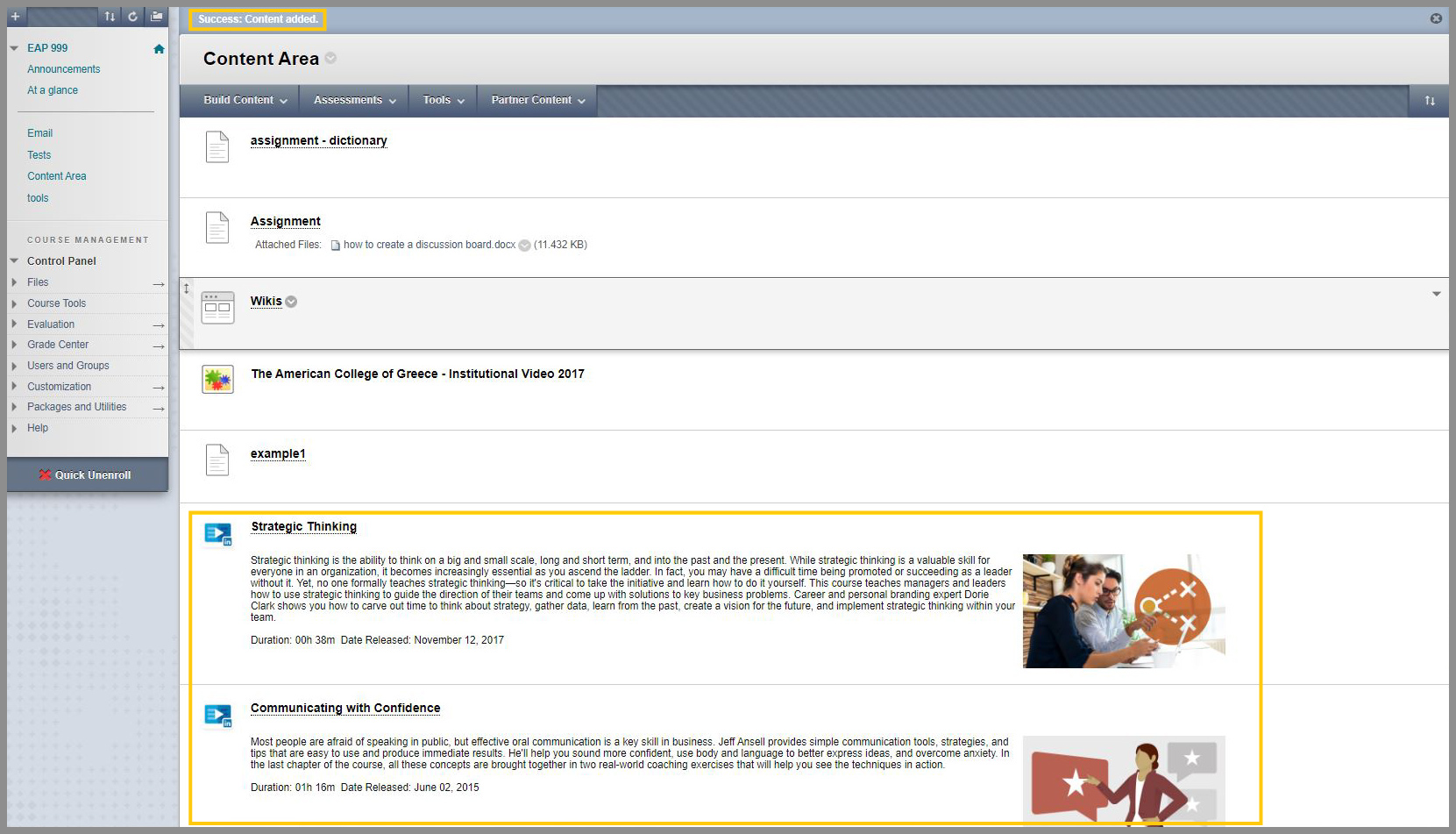How to add content (linkedin)
First click to a Content Area and then move your cursor on the Partner Content tab to expand the list.
Click Content Market.

Scroll down and click Browse all content providers to see more options.

Select LinkedIn learning.

This is the LinkedIn Learning Content page. You can see popular courses, Browse through a variety of choices or Search LinkedIn Learning.

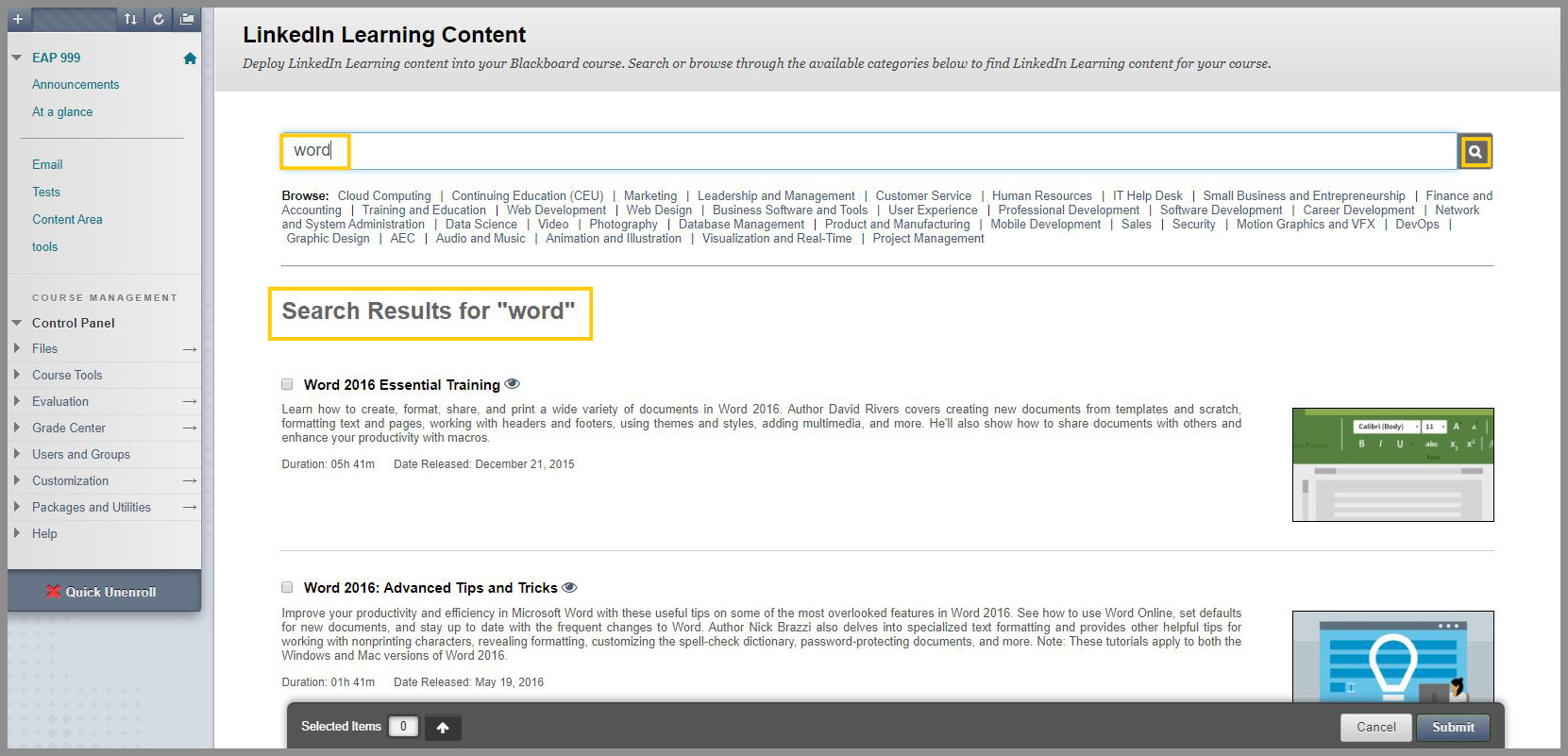
Choose the content you want to add and click Submit.
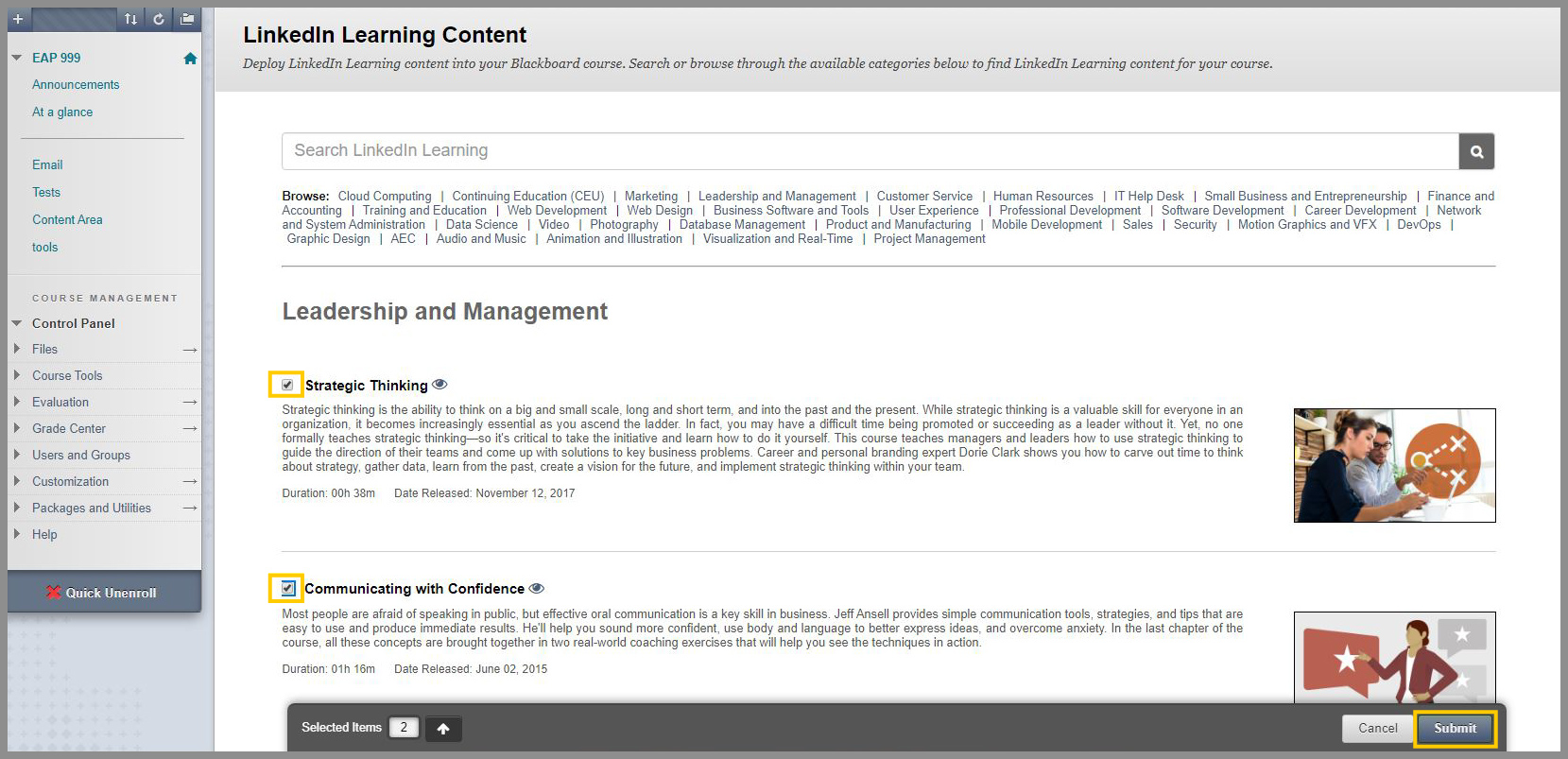
A Confirm Content Selection page appears. Browse to find the location of the Destination Folder and after that choose the Category that you want the content to be. When you are done, click Submit.

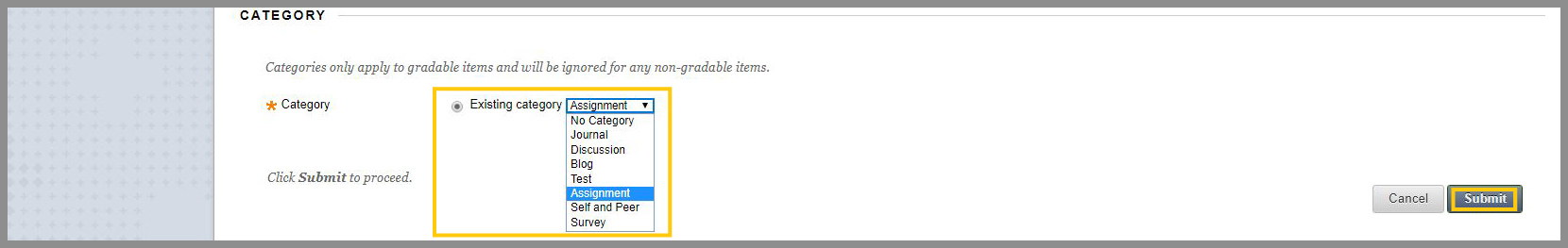
The new content appears at the bottom of the Content Area page.