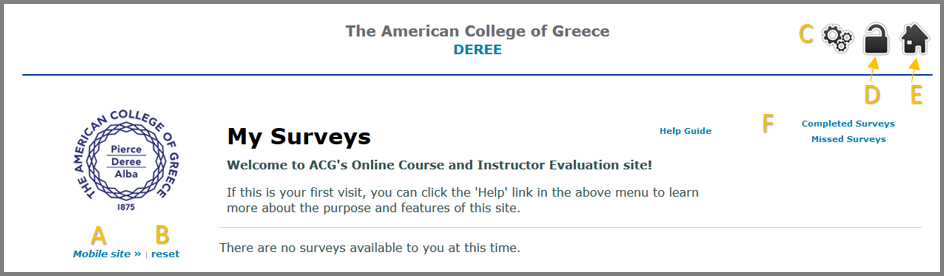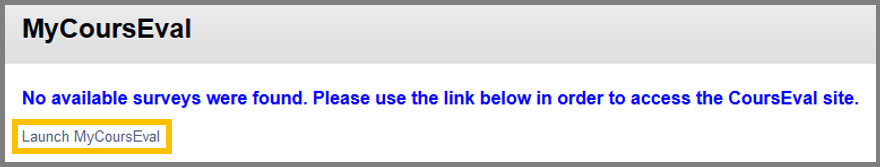Course Evaluation
Course Evaluation is an electronic questionnaire which requires from the students of a selected course to evaluate the instructor through a series of questions. This is meant to produce helpful feedback, from which the university and the instructor can improve the quality of teaching.
To find the Course Eval tool:
- Navigate to a course container.
- Click on the Tools menu item.
- While on the Tools page, click the Course Eval tool.
Since the Course Evaluation is activated towards the end of each course, this tool will be deactivated most of the time.
If you access the tool in that period the following message will appear, describing that no available surveys were found.
You can also click the Launch MyCourseEval button to access the official webpage of Course Evaluation on the university’s website.
In the Course Evaluation website you will find various links and tools.
These tools are:
A: Transfers you to the mobile site of the Course Evaluation. (Unavailable at this time)
B: Resets the Evaluation. (Unavailable at this time)
C: Contains various tools that you can use, as well as various useful links.
D: Logout button that signs you out of Course Evaluation.
E: Home Button that takes you to the homepage of Course Evaluation.
F: Here you can find the Completed/Missed surveys from previous semesters.