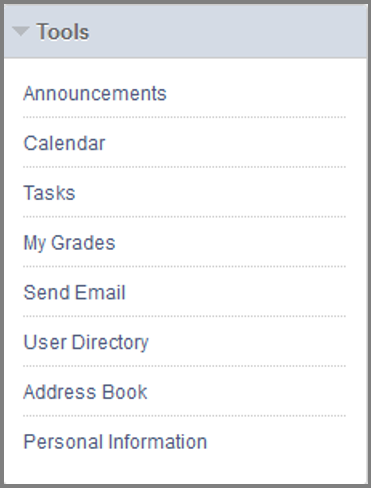Course Tools
Students are able to view two types of tools in Blackboard Learn:
1. The tools of the Blackboard Learn user account accessed via the My Institution tab:
- Login to your Blackboard Learn user account.
- Visit the My Institution tab and the Tools module.
- To view the contents of each tool just click on the respective link.
2. The tools that are available to students via a Bb course. On the course menu you will find the Tools menu item. Click it to view all the available course tools. To find more information about the use of each tool click the corresponding links in the table below:
| Tools | Description |
|---|---|
| Announcements | Students are available to view important information concerning their course uploaded by their instructor. |
| Blogs | Effective means of sharing knowledge and materials created and collected by the group in the course. |
| Calendar | The calendar displays a collected view of all institution and personal events. |
| CourseEval | Electronic questionnaire |
| Discussion Board | May contain several forums created and managed by the instructor.Additionally, each forum may contain one or more conversations. |
| Groups | Your instructor can create a group, place you or allow you to select the group you want to join and provide a number of tools. |
| Journals | Personal space for you to communicate privately with your instructor. |
| My Grades | Page that shows the status and grade of all gradable items. |
| Send Email | Users within the group can email individual members or the entire group. |
| Tasks | Primarily used to keep track of work and remind you of important assignments that must be completed. It also shows the due date of the task. |
| Wikis | Collaboration tool that allows multiple users to read, edit and modify content added in a wiki page by the instructor or a fellow student. |